How to Use Our Box Dielines
Before you upload your logo or artwork file, feel free to use these resources below to guarantee your designs will look the way you want. Brandable Box dielines are available to download as documents for five of our box sizes. Our dielines demonstrate the size restraints of the small logo and the large logo upgrade. These files will help you determine which logo size will work best for you and help you better prepare your artwork for fast production.
Please note that our dielines are for a visual only. We offer several different customization options but can only print one art file or logo on each elected sides of our standard or regular custom boxes at the moment. View our customization options on each product page. Visit our Preparing Logo Files page to ensure your logo file is ready for production.
Need just a logo?
Download the .pdf file of the box size you are designing for. Use the guides to see how your logo will fit onto the box. Please do not upload these files for your order, upload your logo file only.
Getting Started with Box Dielines
Here’s a bit of production terminology to help you understand what's going into your box design dieline file:
- Printable Areas: This is the area of the box we can print within. If you are printing just a logo, these areas on the .pdf file are marked to show the boundaries within which a small logo and a large logo will print.
- Non-Printable Areas: This is the area of the box where we cannot print. These specific locations are typically used for adhesive or our print plate designs on the bottom flaps.
- Cut Lines: Cut lines are exactly what they sound like — the line that shows where your box will be cut from the cardboard sheet.
- Fold lines: These lines are where your boxes will be folded, either in production or after delivery. During production these lines are scored to allow for folding without damaging the corrugate. When designing custom packaging, these fold lines can prevent some designs from being printable.
Working with Illustrator
Vector graphics will always be your best bet when it comes to printing. There are many vector graphic applications, but Adobe Illustrator is the industry standard. Using these steps to create your file will ensure a successful design. Once the file has downloaded, open in Adobe Illustrator and begin:
1. Open the empty layer labeled "ARTWORK" for your artwork in the illustrator file
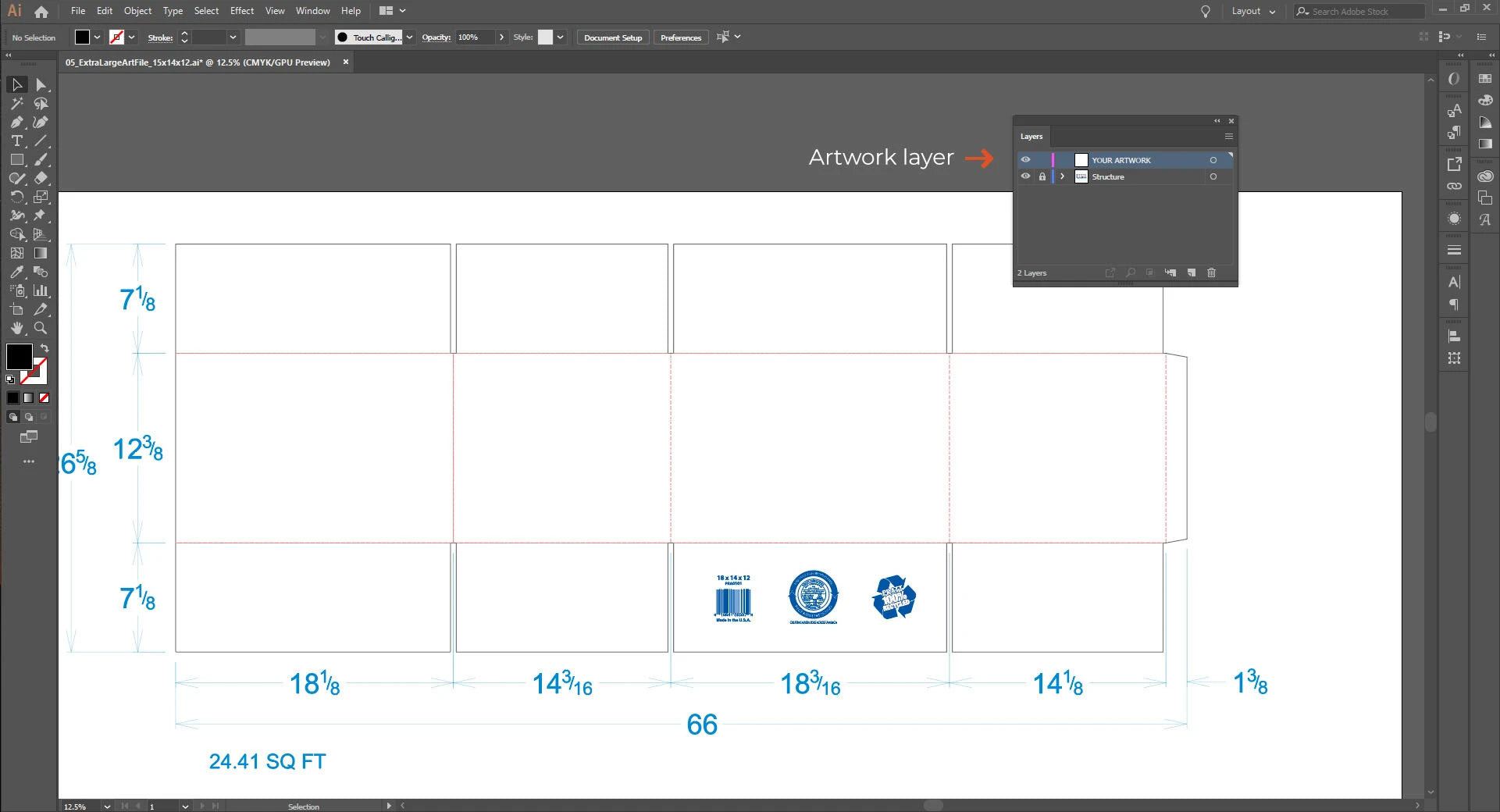
2. Create your design or bring your own artwork like logos, patterns or social media info onto this ARTWORK layer. If you're bringing in artwork you've already created, just drag it into the artwork layer and click “embedded” in the Control Panel at the top. When your artwork is embedded, it gives access to the artwork within the file, rather than being linked as a separate file from another location (our printer doesn't have access to your personal file drive, after all).
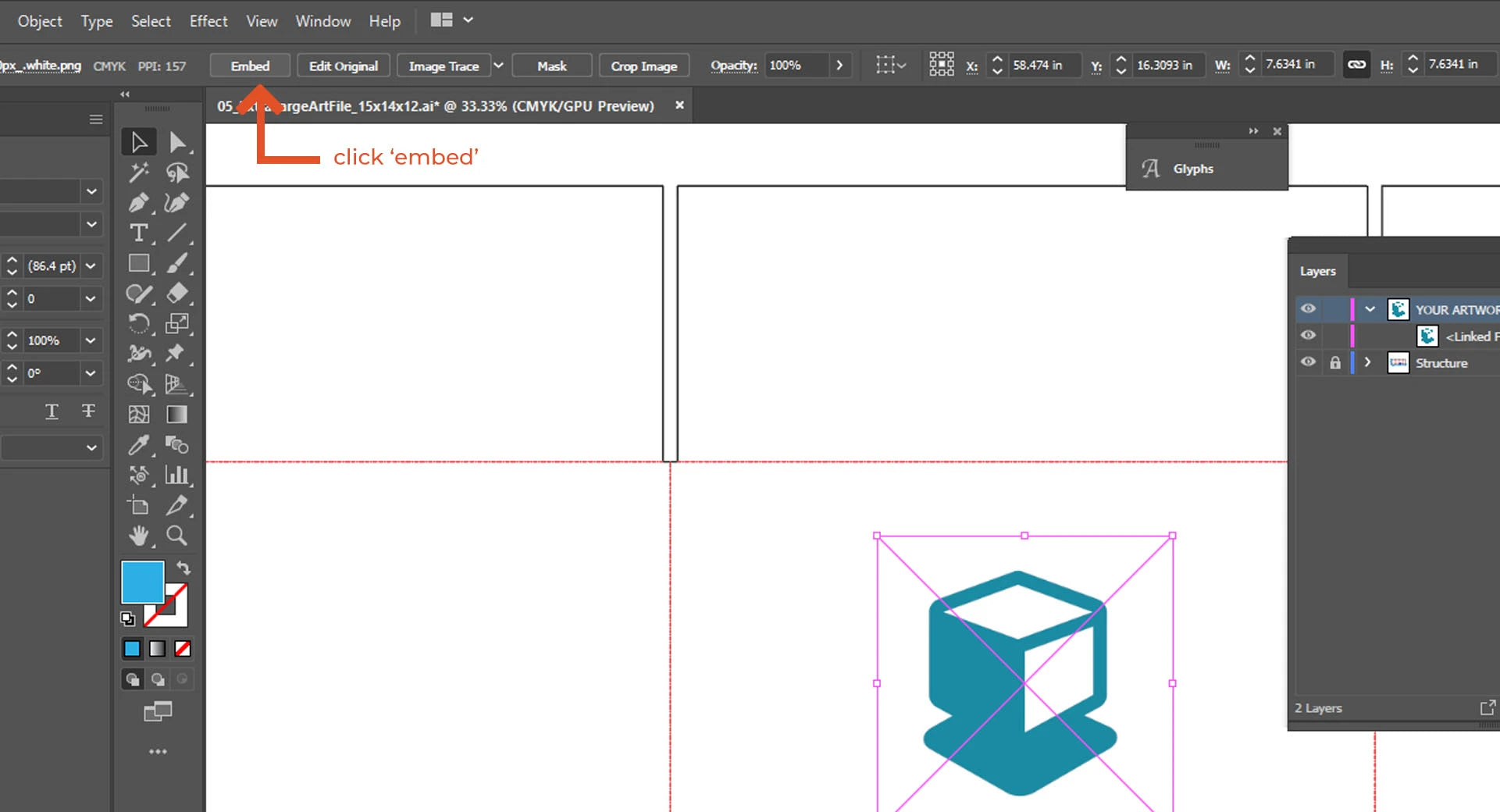
Pro Tip: We recommend a font size of at least 8pt (reverse fonts should be at 10pt) for legibility. We're happy to answer any questions regarding your design or artwork before you upload it. Send your questions over to hello@brandablebox.com
For the same reason artwork should be embedded into the design file, fonts should be outlined. All of
your text should be outlined so that when we open your dieline, it looks just how you designed it,
otherwise a default font like Myriad Pro or Times New Roman will substitute your chosen
typefaces.
3. With the Selection Tool, select all the text in your file. These can be selected in the
layers panel as well.
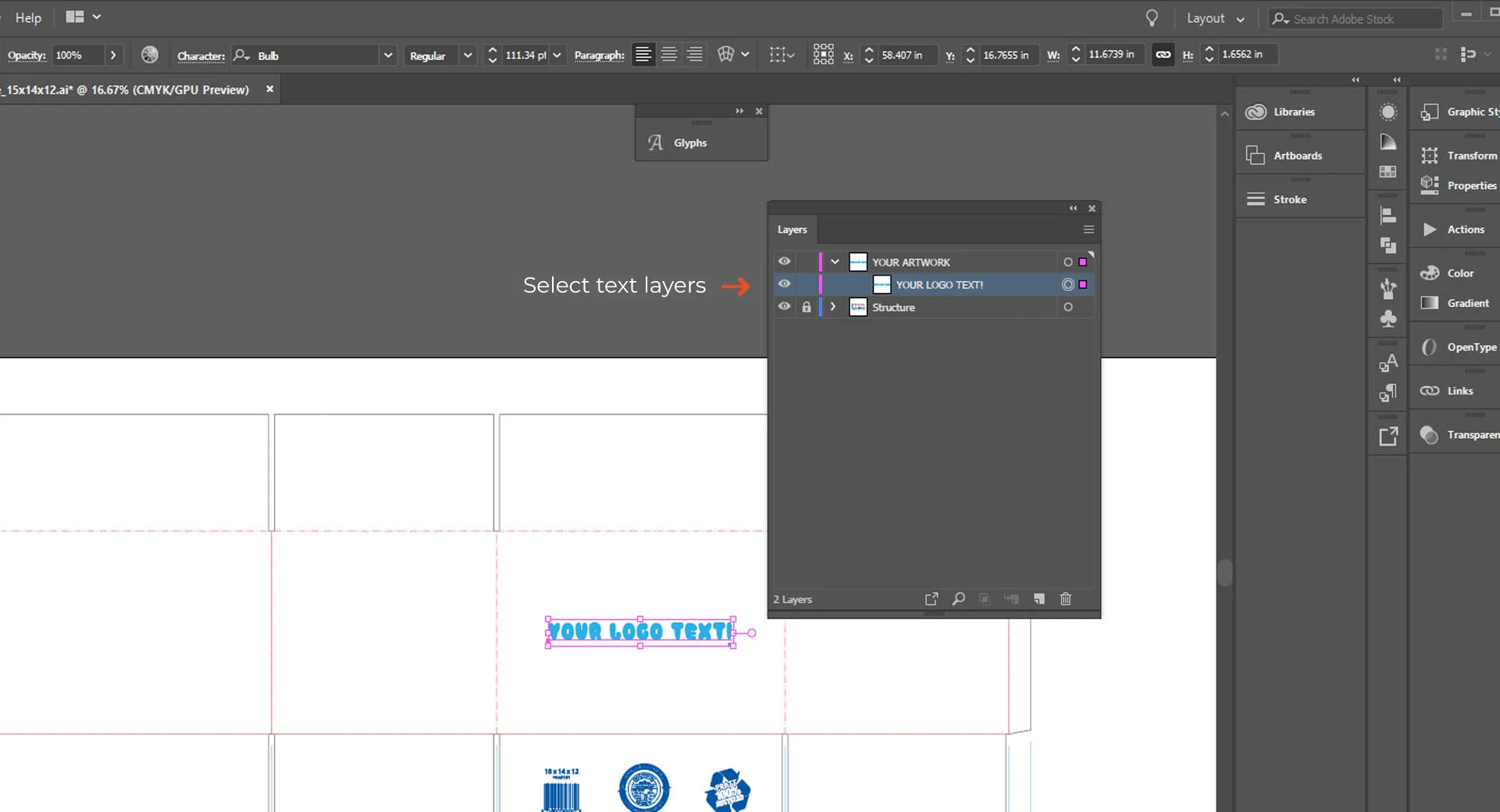
4. With your text selected, transform to outlines from the toolbar:
Text > Create Outlines
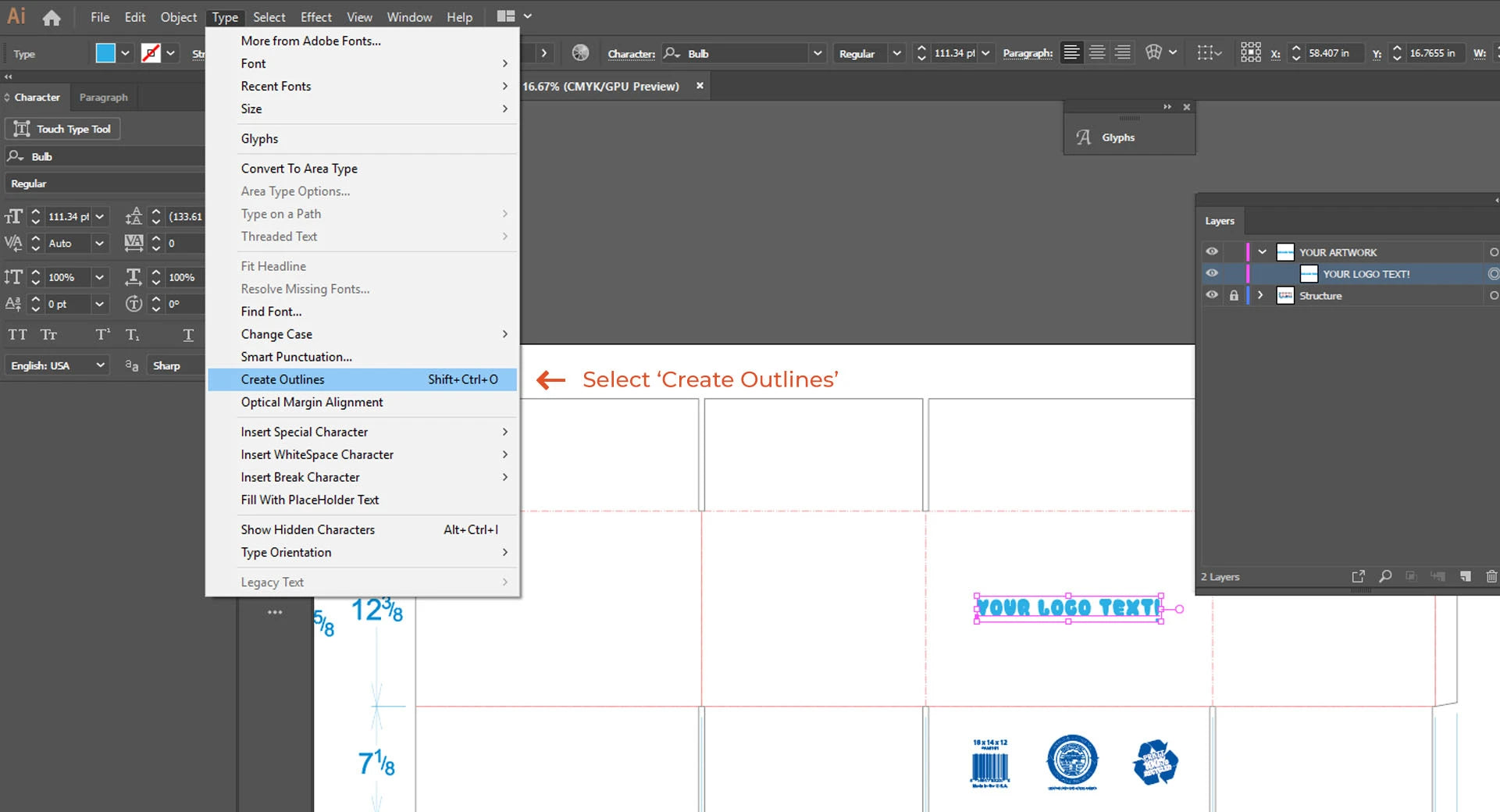
Want a short cut? Once your artwork is finalized and approved, select all of your text
layers and use this keyboard shortcut to outline:
Mac: Cmd + Shift + O
PC: Ctrl + Shift + O
Tip: We use the View Outlines Tool to see all of the artwork and font outlines and ensure
that everything is print-ready. To see what we see before printing, follow this path from the toolbar:
View > Outline
Or, just try this shortcut to switch the view:
Mac: Cmb + Y
PC: Ctrl + Y
Upload your outlined logo and we'll take it from there. Shop custom boxes now.
